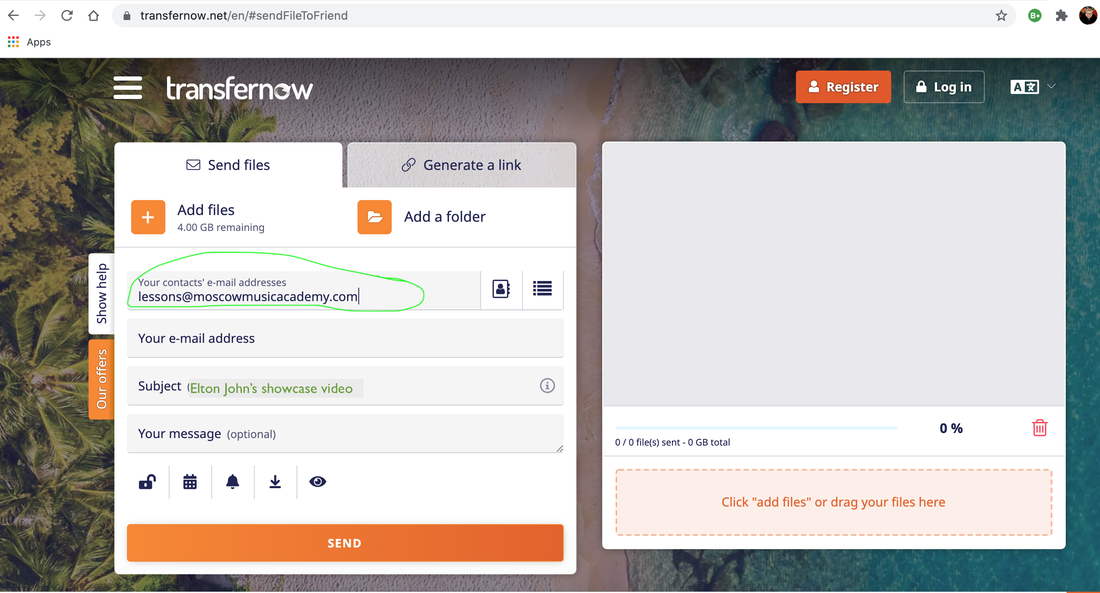Welcome! This info page is for students participating in our virtual winter showcase.
You'll find instructions and tips for recording and, how to get your piece to us for editing the final product.
For those also participating in the virtual Holiday Showcase finale, we've provided the play-along track that you can either access online here or download a copy to play offline. Your teacher will get you the sheet music for your part at your lesson.
Helpful tips for playing along:
1. Make sure you have warmed up playing your part with a metronome. Try starting with it set to quarter note = 100, 110, then 120. Those sound like BIG numbers but you'll find that the song won't feel too fast. The trickiest part will be getting used to playing along with a recording if this is the first time you've done this.
2. Once you have warmed up, dive in and play along with the recording.
You will hear 6 starting clicks at the beginning. They represent two measures with three quarter note counts to
prepare you for the start of the song AND the overall speed you will be playing along to. Once you've gotten
the hang of it it's time to video record yourself playing your part 😎.
You'll find instructions and tips for recording and, how to get your piece to us for editing the final product.
For those also participating in the virtual Holiday Showcase finale, we've provided the play-along track that you can either access online here or download a copy to play offline. Your teacher will get you the sheet music for your part at your lesson.
Helpful tips for playing along:
1. Make sure you have warmed up playing your part with a metronome. Try starting with it set to quarter note = 100, 110, then 120. Those sound like BIG numbers but you'll find that the song won't feel too fast. The trickiest part will be getting used to playing along with a recording if this is the first time you've done this.
2. Once you have warmed up, dive in and play along with the recording.
You will hear 6 starting clicks at the beginning. They represent two measures with three quarter note counts to
prepare you for the start of the song AND the overall speed you will be playing along to. Once you've gotten
the hang of it it's time to video record yourself playing your part 😎.
| |||||||
SET UP FOR VIDEO RECORDING
|
1. Dress up or wear something festive ! 🎅🏽
2. When you film make sure that the camera DOESN'T point towards a window or lamp that is on - it will make your image dark or hazy. 3. Have light facing you 4. Position yourself so that you're in the cent of the phone's webcam. 5. Try to film in a quiet area so that we can hear your playing 🙂 6. Film your video on your phone or mobile device in LANDSCAPE mode |
TIP: You will need to listen to the jam track wearing earbuds or headphones while you are videoing yourself playing so that only you/your instrument will be heard! The jam track will also help everyone play at the same tempo so that editing the final product will be easier.
HOW TO SEND US YOUR VIDEO RECORDING FOR EDITING...
|
1. Send your videos to MMA at our email address, lessons @ moscowmusicacademy.com using a file transfer service like https://wetransfer.com/ OR www.transfernow.net/en/
2. Click the "Start" button to upload your video file 3. Be sure to put student's name in the subject line! i.e. "Elton John's COB video", or "Elton John playing Ode To Joy" TIP: you can also use transfernow to send us your solo showcase video too! Make sure to include the title of the piece you are sending 😉. ALL VIDEOS ARE DUE NO LATER THAN DECEMBER 16th so that we have time to edit and produce our virtual showcase! |
That's it! Don't hesitate to call Michelle, Anna or Connie at the academy office (208-882-6733) or email us if you have any questions ([email protected])!